Introduction
Hello friends, today I will teach you how to use Google VEO 3 through this blog post. As we know, in today’s digital age, many new AI tools are entering the market every day. But Google’s VEO 3 AI tool feature has made a name for itself in the field of video creation. Google VEO 3 is a text-to-video AI tool that can generate realistic and cinematic videos in just a few seconds.
All you need to do is provide a prompt, and then boom! Google VEO 3 will generate a high-quality video for you without any camera, editing, or voiceover.This AI tool is like a blessing for video creators. Let’s see in this blog post how it works, how it does it, and how it is a powerful tool for video creators.
Table of Contents
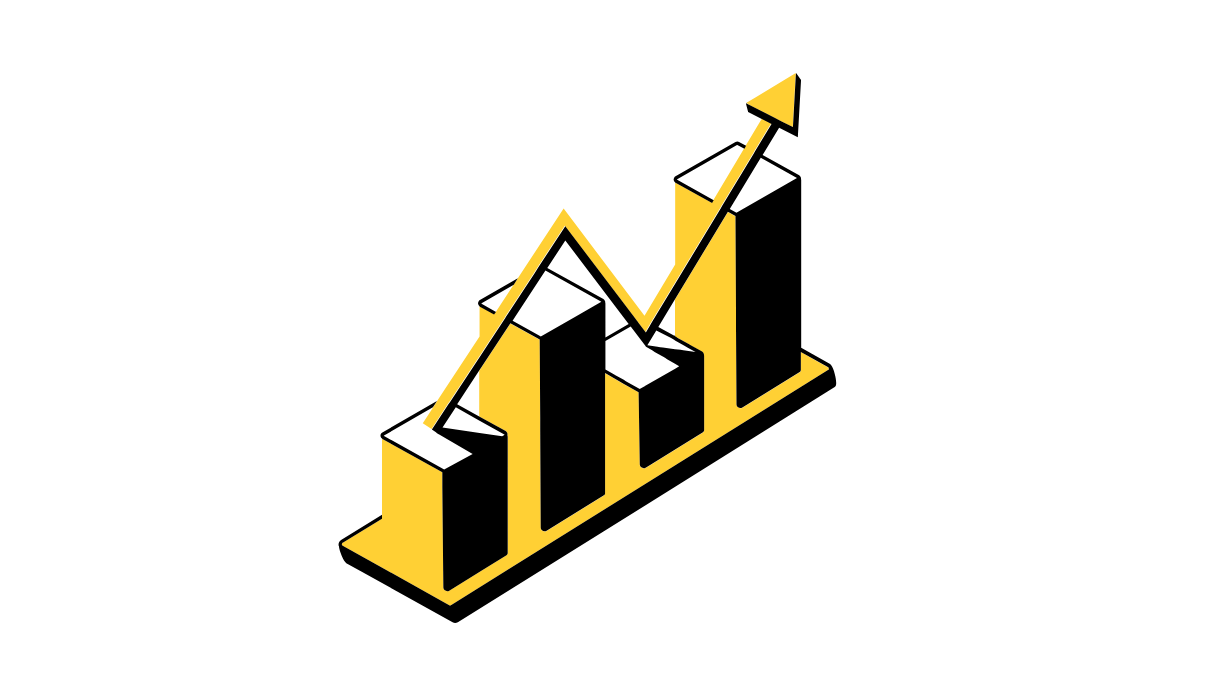
What is Google VEO 3?
With this powerful text-to-video AI tool created by Google, you can generate a high-quality cinematic video by writing a text prompt for VEO 3. For example, “a 20-year-old boy is teaching people on TV how to use Google VEO 3”. This AI tool uses Google’s deep learning and generative AI technology, which makes the visuals not only beautiful but also natural and emotional.
You don’t need a camera, mic, or editing; just provide an idea to Google VEO 3, and it will convert it into real life. Google named it VEO 3 based on this idea of “Visual Expression Optimization,” which means expressing visuals in a better way. Google VEO 3 is an evolution in the world of video creation, where AI and creativity come together to do remarkable things.
Key Features of Google VEO 3
Google VEO 3 is an AI-based visual storyteller that offers many advanced features. Here are some main highlights that will help you learn Google VEO 3 effectively.
1. High-Quality Video Output (1080p resolution)
VEO 3 provides you with high-quality (1080p) video output, which has clarity, color grading, and detailing that is completely cinematic.
2. Cinematic Motion & Lighting
It features natural camera movement, smooth transitions, and realistic lighting effects, as if shot by a professional filmmaker.
3. Complex Prompt Understanding
Whether your prompt is simple or slightly complex, VEO 3 can easily generate videos.
4. Realistic characters & backgrounds
Characters generated by VEO 3 look completely realistic as if they were shot in a natural location.
5. Animation and Transitions Support
VEO 3 allows you to create smooth transitions and animations without any editing software, which look just like they were created by a professional designer.
6. Visual Depth & Perspective
Google VEO 3 generates videos with depth, layers, foreground and background clarity that is absolutely stunning, which normal AI tools miss.
Because of all these features, Google VEO 3 has become an amazing text-to-video AI tool.

How Does Google VEO 3 Work?
Google VEO 3 is a powerful generative AI tool that converts your text into realistic videos without any mistakes. The process seems simple, but the technology behind it is even more advanced.
1. Use of Deep Learning Models
Google VEO 3 is based on deep learning and machine learning, which understand real-world visuals and digitally create them for you.
2. Natural Language Prompt Understanding
You can write prompts for Google VEO 3 like:
Example: “Create a video for me where a teacher is teaching students about how to use Google VEO 3 on the computer.”
“Create a video for me where an elephant is teaching about how to use AI tools for blogging.”
VEO 3 comprehensively understands these prompts and generates cinematic videos based on them.
3. Scene Generation with Camera Effects
VEO 3 not only creates visuals but also adds camera angles, zoom, pan, slow motion, lighting, and depth, just like a cinematographer.
4. Frame-by-Frame Rendering
Every scene of the video created with VEO 3 is rendered frame-by-frame through AI, making motion and animation run smoothly.
5. Continuous Improvement (AI Feedback Loop)
Google is continuously training this AI tool so that it can become even smarter over time.
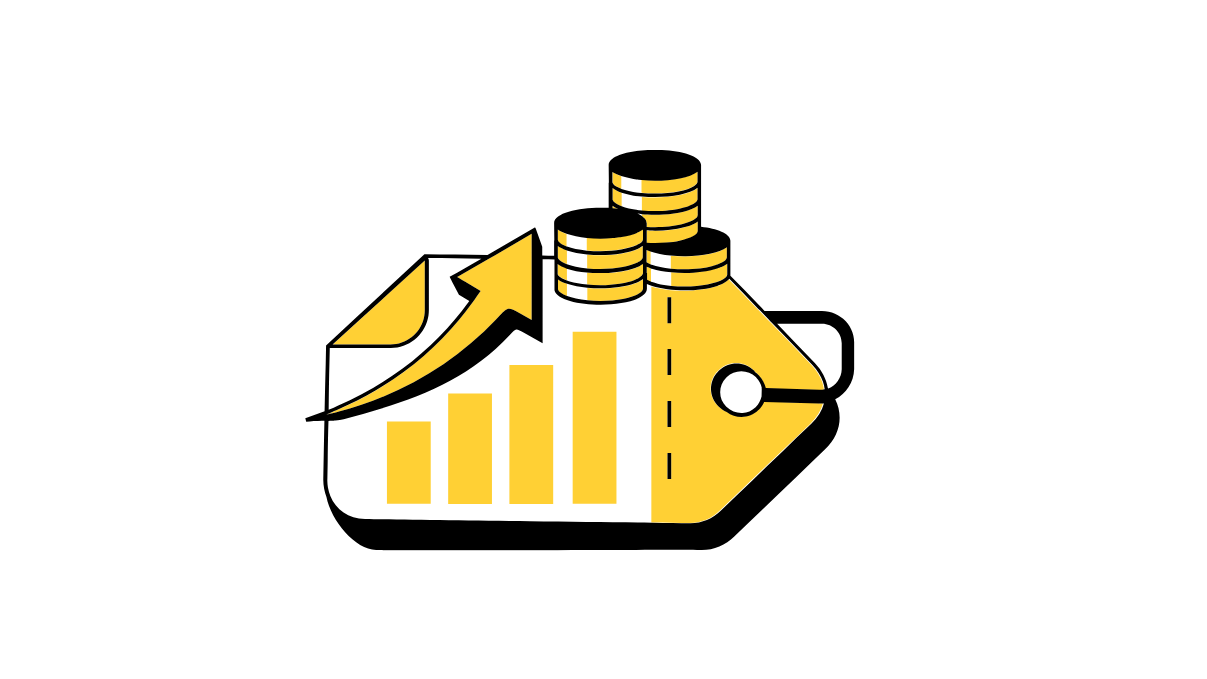
Where Can Google VEO 3 Be Used?
You can use Google VEO 3 anywhere in your work whether you need to create a video for YouTube or ads for marketing your products. Everything is possible with VEO 3; just give a prompt and watch the magic.
1. Content Creators (YouTubers, Reels & Shorts Makers)
If you upload content on YouTube or create reels on Instagram, VEO 3 can be a game changer for you as it can generate realistic and cinematic videos based on your prompt.
2. Marketers & Ad Agencies
If you are a business owner or running an ad agency, you can create creative and attractive ad videos for your product using VEO 3. Just write a prompt related to your product and watch the magic as VEO 3 generates a realistic ad video for you without any mistakes.
3. Educators & Trainers
Teachers can use Google VEO 3 to create videos related to their lectures, thoughts, online tutoring, and courses. This makes learning visual and engaging.
4. Filmmakers & Scriptwriters
With the help of Google VEO 3, writers and directors can visualize their ideas without needing any actors, cameras, or crew. It is the best tool for storyboarding and concept testing.
5. App & Game Developers
Developers can create AI-generated teaser/trailer videos for their game and app concepts using this tool.
This AI tool is basically for those who have ideas and content but lack the setup and resources. For them, VEO 3 is the perfect tool.

Google VEO 3 vs Other AI Video Tools
In today’s time, new AI tools are entering the market every day. Some AI tools are similar to VEO 3, like OpenAI Sora, Runway ML, and Pika Labs, but VEO 3 is different from all of them. The best thing is that Google VEO 3’s way of understanding prompts is deep and cinematic. Suppose you write any creative prompt like ‘a man teaching his students how to use Google VEO 3 on the moon.’ VEO 3 will turn this into a real film, which other AI tools cannot do, as they tend to have more of an animation feel.
In this, you will find many features such as 1080p HD video, smooth camera movement, natural lighting, and realistic characters. These will make your video look just like a real film. Other tools sometimes produce blurriness or unrealistic motion in the output, which lowers the quality of the video. VEO 3 is currently in limited access, but Sora and Runaway are open for some users. However, for clarity and quality, VEO 3 delivers a next-level experience that other tools cannot provide.
If you love creating cinematic videos, then VEO 3 is the best text-to-video AI tool for you. Just explore and enhance your creativity.
Final Thoughts about how to use Google VEO 3
Thank you for reading my blog, I hope you have learned how to use Google VEO 3 through this blog post. VEO 3 is an AI-based tool that can shape the future of video creation. Whether you are a creator, a business owner, or a student, Google VEO 3 can be an excellent tool to help grow your future. Just explore, use it, and start your video creation journey.
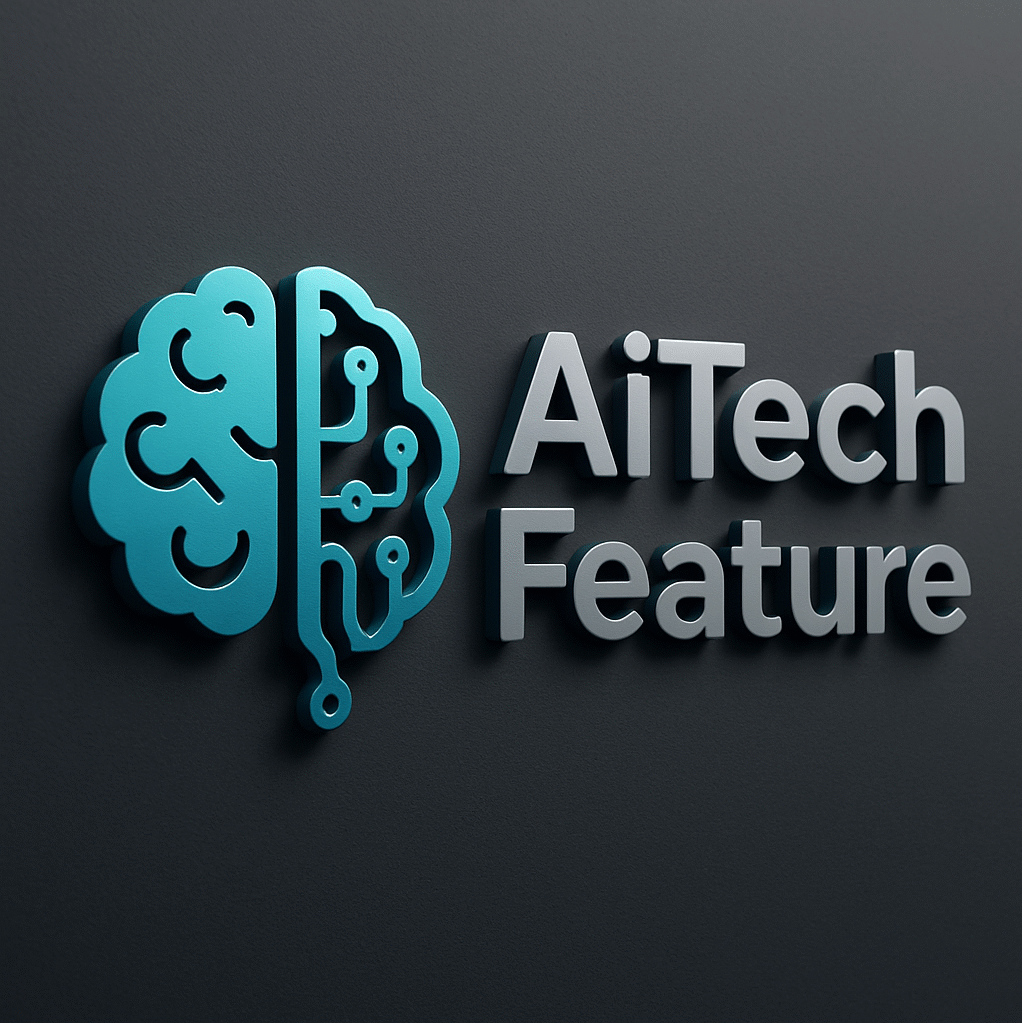

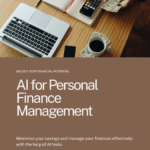
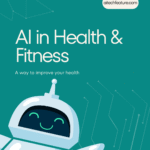
Pingback: how to use ai in health and fitness - 2025 best method
Pingback: top 5 ai video creation tools - Best tools in 2025
Pingback: how ai will change e-commerce by 2030 - 2025 best prediction